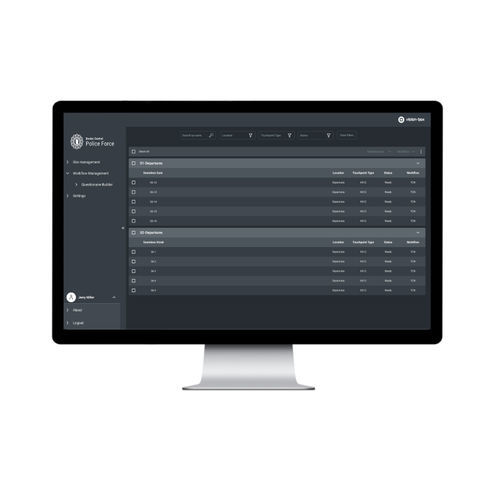
Biometric software ADMINcontrolfor airportfor aeronautics
Add to favorites
Compare this product
fo_shop_gate_exact_title
Characteristics
- Function
- control, biometric
- Applications
- for aeronautics, for airport
Description
The Admin application provides flexibility and control to users, enabling them to configure and manage biometric touchpoints, users, system parameters, business rules, workflows and applications.
Site Management
Fully manage all biometric touchpoints. Enables users to adapt the operation by viewing touchpoints status and details, by updating the touchpoint workflow and enabling/disabling touchpoints
System Configuration
Users can update the workflow’s eligibility criteria and business rules, update touchpoint messages to travelers and manage questionnaires, giving the stakeholder the maximum control of the passenger flow
Operation Metrics
Configurable Dashboards with key performance metrics are displayed giving operation managers an overview of the seamless ecosystem, supporting data driven decision making.
Operation Alerts
Alerts are triggered to support the operation, such as when consumables on a touchpoint are low or a device becomes unavailable
User Management
Enables administrators to create, update and delete user accounts, assigning specific roles and
permissions controlling the user access level
Audit Trail
The system enables users to consult all the events performed by system, such as user updates or update of business rules. Users can review the details of a past biometric interaction ensuring traceability of the system decisions
Catalogs
Admin
1 Pages
*Prices are pre-tax. They exclude delivery charges and customs duties and do not include additional charges for installation or activation options. Prices are indicative only and may vary by country, with changes to the cost of raw materials and exchange rates.




