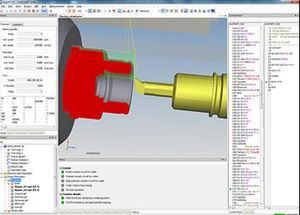- Software - Simulation
- Software
- Machining software
- WFL MILLTURN TECHNOLOGIES GMBH & CO KG

- Products
- Catalogs
- News & Trends
- Exhibitions
Control software MillturnPROsimulationprogrammingmachining
Add to favorites
Compare this product
fo_shop_gate_exact_title
Characteristics
- Function
- control, simulation, programming, machining
- Applications
- for aeronautics
Description
The interactive graphics of the Millturn PRO programming editor enable NC programs to be created efficiently and easily, making CrashGuard Studio a universal programming system for even the most demanding workpieces (without freeform surfaces). Programming can be carried out at an external programming station or directly via the machine control system. The programmed machining operations can be thoroughly reviewed step by step in CrashGuard Studio. The significantly reduced programming time achieved with CrashGuard Studio makes it the perfect solution for situations where a fast response time is called for.
Easy-to-understand dialogue screens make it easy to apply all WFL cycles. The cycle parameters are pre-populated with typical values to save valuable programming time. Simple programming with the help of graphics
By entering only a few additional details entire machining operations can be programmed, consisting of many different lines of NC program code with tool selection function, start-up, machining and tool retraction
Significantly reduced programming time
Easy-to-understand dialogue screens make it easy to apply all WFL cycles
The cycle parameters are pre-populated with typical values to save valuable programming time
Programming of entire machine operations consisting of many different lines of NC program code with tool selection function, start-up, machining and tool retraction
Improved view in NC program thanks to text folding
The NC program always remains readable and can be optimised without compromise
Re-translation in NC Editor to the dialogue level, even for machining operations
Step-by-step review of machining operations thanks to integrated simulation
Catalogs
No catalogs are available for this product.
See all of WFL MILLTURN TECHNOLOGIES GMBH & CO KG‘s catalogsExhibitions
Meet this supplier at the following exhibition(s):


Other WFL MILLTURN TECHNOLOGIES GMBH & CO KG products
SOFTWARE
*Prices are pre-tax. They exclude delivery charges and customs duties and do not include additional charges for installation or activation options. Prices are indicative only and may vary by country, with changes to the cost of raw materials and exchange rates.